Deprecation Warnings
New in 7.3
For the functionalities that are deprecated, a warning is written into a seperate log file. This way you can collect en review the deprecations that apply to your Masa CMS installation. Deprecation warnings are enabled by default and written into deprecations.log file.
This file contains the deprecation warning, a short explanation and a short stack trace of 10 lines. Stack trace lines of the pluginManager.cfc and the deprecation module handler.cfc are omitted from this log.
A deprecation log file looks something like this:
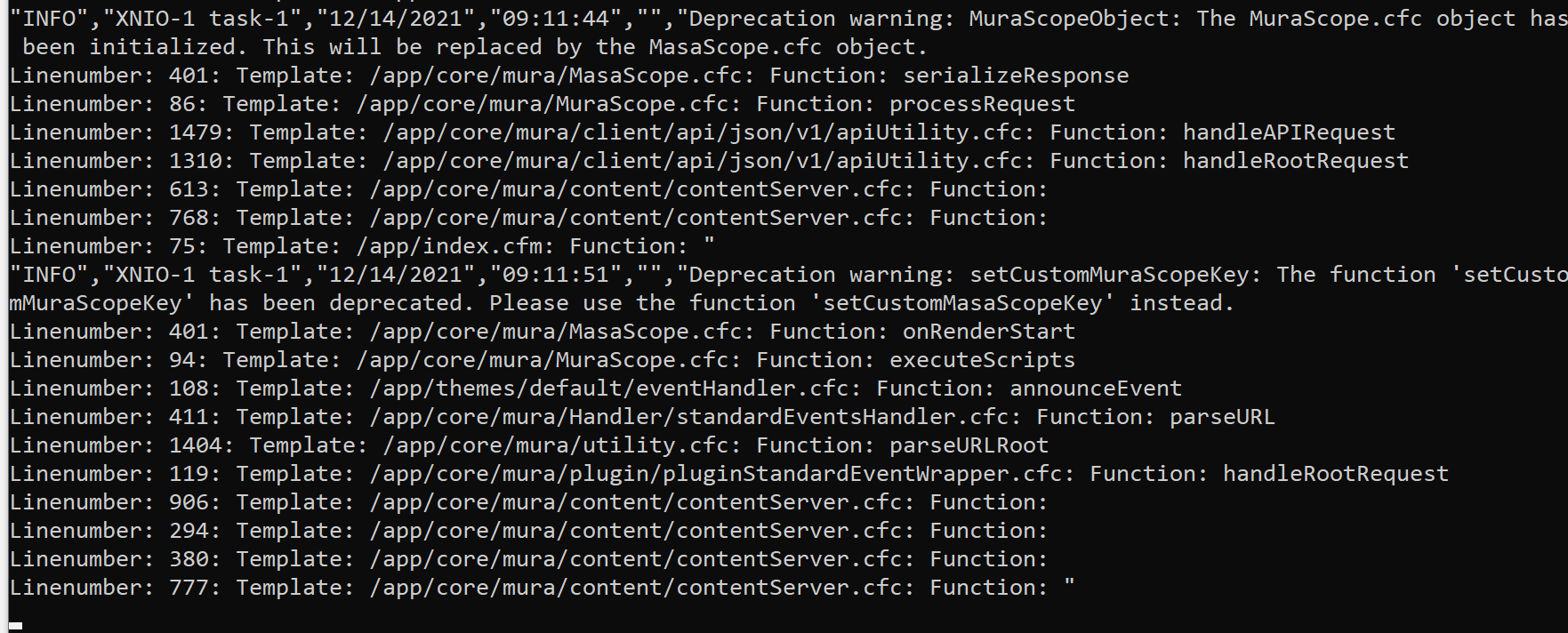
Use this log file to remove deprecated functionality from you code.
Configuration
There are two settings that control deprecation warnings in Masa CMS:
deprecationwarningsenabled=true
deprecationlogfile=deprecations
By default deprecationwarningsenabled is true, enabling logging the deprecation warnings.
We advise to disable deprecation warnings for production environments.
The warnings are written into a log with the name deprecations.log. You can find this log in you Lucee / CFML log directory.
You can overwrite these settings in settings.ini.cfm.