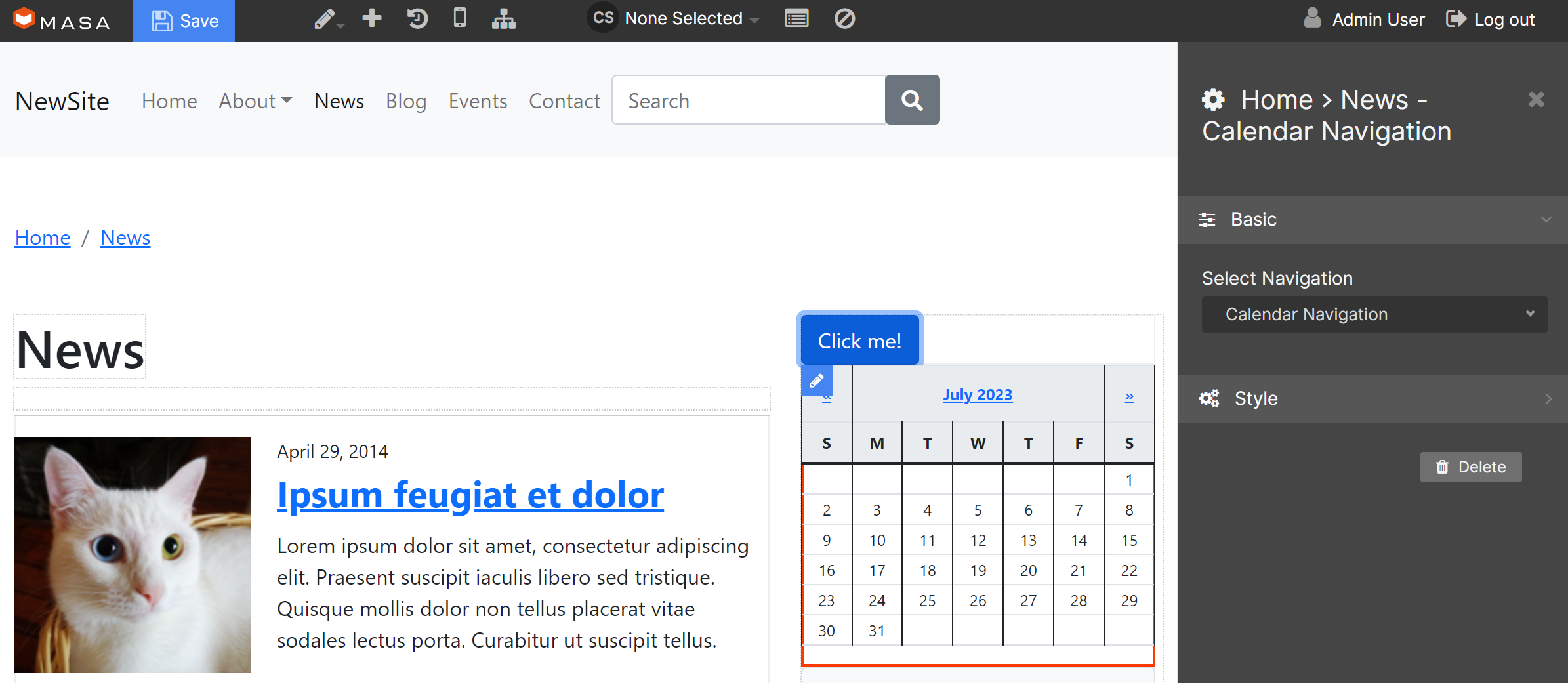Layout Manager
The Layout Manager is the front-end tool for composing the layout of pages, entering content, and adding/configuring automated tools like navigation, forms, feeds and collections.
With the Layout Manager you can drag-and-drop “Modules” onto a page. Each of these Modules can be configured and the results are displayed immeditately. This way you can create a page in a WYSWYG (What You See Is What You Get) way.
Only users with editing permission can use the Layout manager. When using the “Inline Edit” mode of the Front End Toolbar a list of Modules will appear on the right-hand side of the page. You can drag-and-drop these Modules onto the page in the available containers.
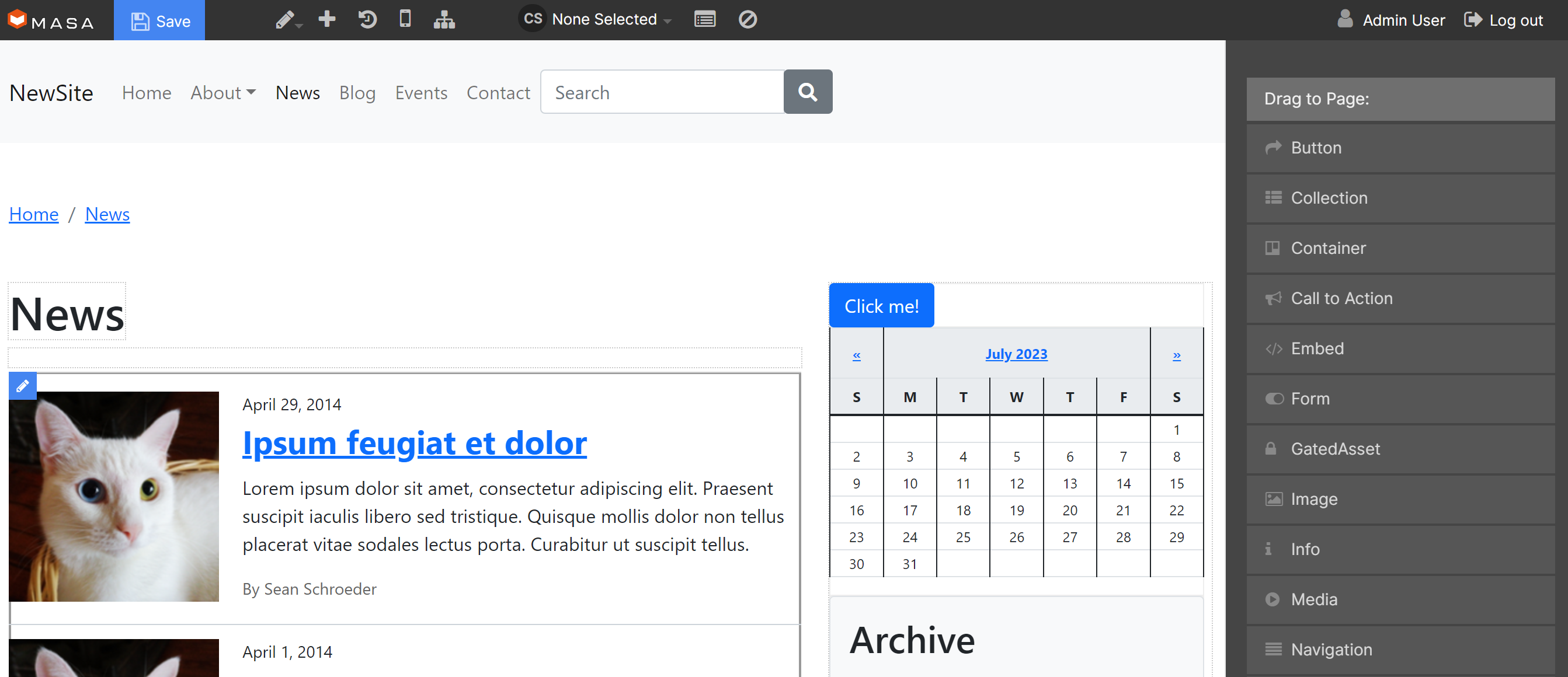
When the Layout Manager is active, a “pencil” icon will appear whenever the mouse hovers over a Module. This is both the “edit” button, and the “drag” handle for moving the Module up/down within the current container or to drag it into another container.
There are two types of Modules:
- Containers; acts as placeholders for other Modules
- Functional Modules; such as Navigation or Collection.
Each Module has a “Configurator”; a menu of settings. This opens on the right side of the page when a Module is selected.