Permissions
Overview
There are four types of Permissions in Masa CMS. Permissions are managed in Masa CMS Admin.
Users
There are two type of Users:
- Site Member; a User that only has access to the front-end of the site. Site members don’t have access to the Masa CMS Admin.
- System User; a User that has access to the Masa CMS Admin.
Users can be an Group Member of multiple Groups. Through a group memberships a User can aquire additional Permissions.
Groups
There are two types of Groups:
- Member Group; A Group in which Site Members and System Users can be added.
- System Group; A Group in which only System Users can be added.
Content Manager Permissions
In the Masa CMS Admin the Content Manager Permissions can be managed under “Site Settings” –> “Permission”. In this overview accces to the Content Manager is managed via Groups.
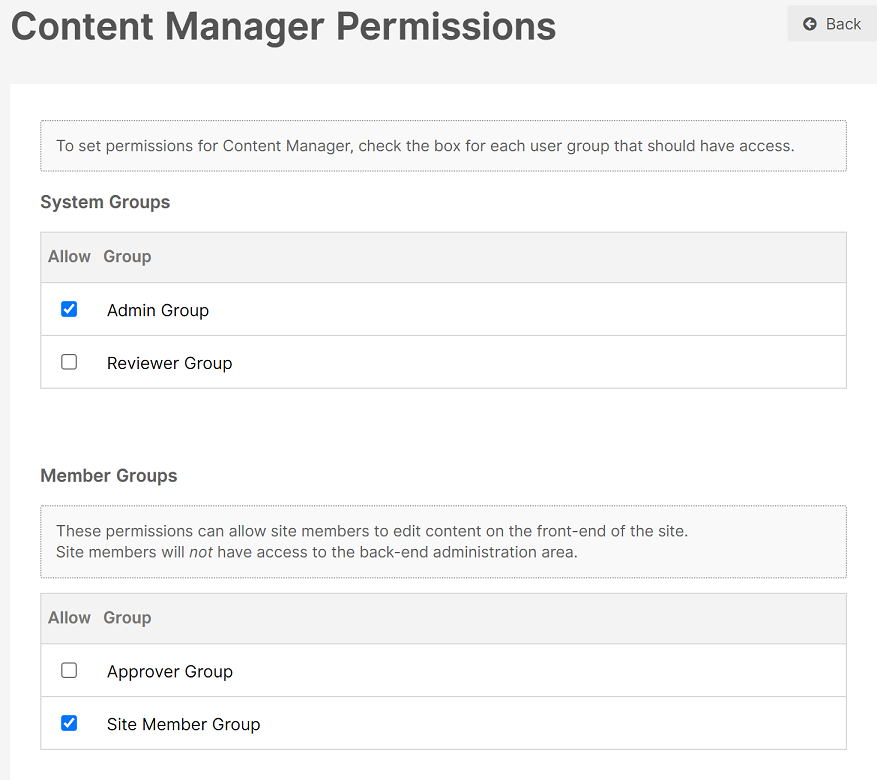
Users in different Groups can have access to the Content Manager.
Content Permissions
In het Masa CMS Admin you can manage the Permissions of a content item via the ‘Actions’ menu on the top right the page.
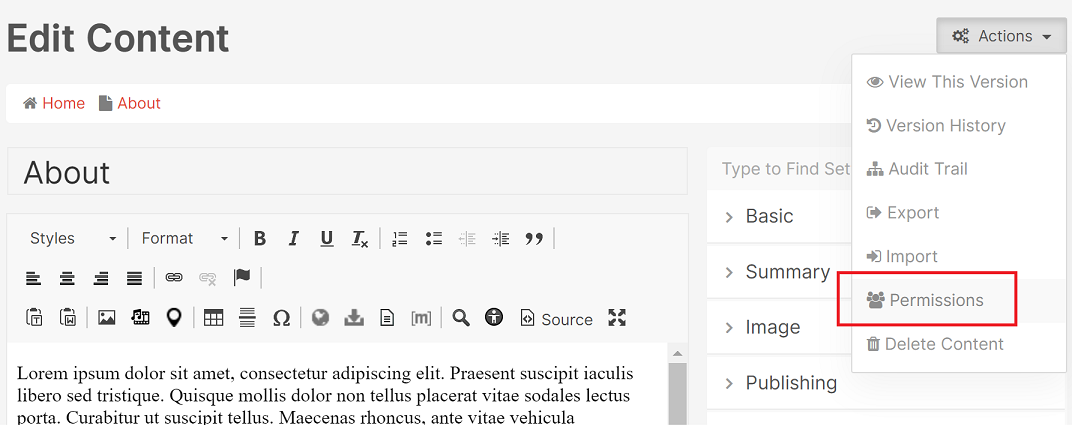
Here Permissions are managed through Groups.
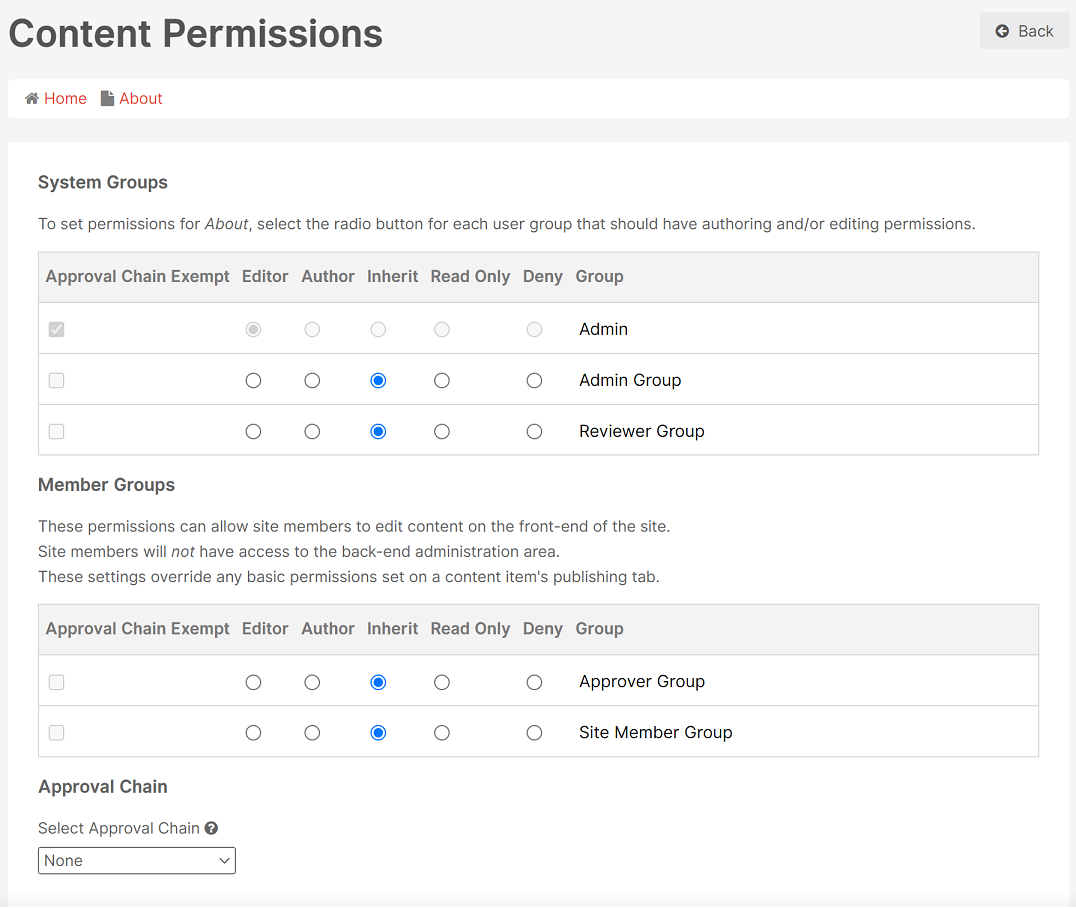
Other permissions
Permissions can be applied to the following items:
- Content Staging Permissions
- Comments Permissions
- Categories Permissions
- Collections Permissions With these items Permissions are also managed through Groups.