Add a theme
By adding a theme to your website you can customise the look-and-feel and the layout. You can add custom Components and Modules to implement the specific functionalitiy you need for you website, if not already available in Masa CMS.
Masa CMS comes already with it’s default theme: MasaBootstrap5 Apart from this theme you can create your own themes.
Selecting a theme
In the Masa CMS Admin you can select the theme for you website under ‘Site Settings’ –> ‘Edit Settings’.
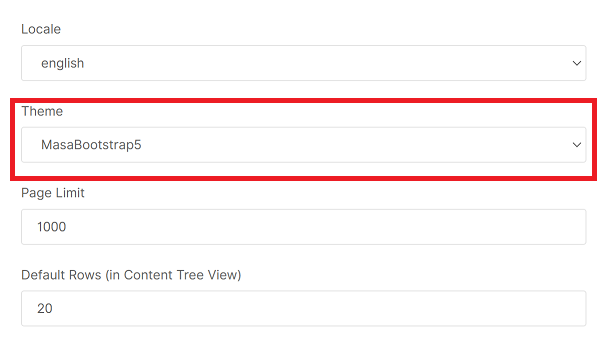
The options for the theme are automatically generated based on the folder structure. When you select a theme that has an ‘eventHandler.cfc’, be sure to ‘Reload the Application’. Only then the changes will come in to effect.