Locale/Language
Locale / language setting can be configured in the following place in Masa CMS:
Admin Login
When logging in the admin section of Masa CMS, you can select the language in which you want to view the admin.
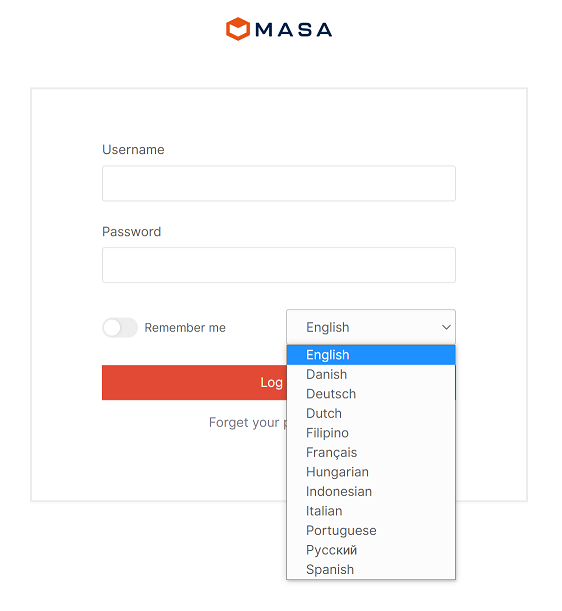
This can be helpfull to navigate the admin of Masa CMS in a language you are more familiair with.
Site Setting
After logging in the admin section of Masa CMS you can edit the Locale of the website in the Site Settings.
The Site Settings are only available for users with admin permissions.
- In the left menu goto ‘Site settings’ –> ‘Edit settings’.
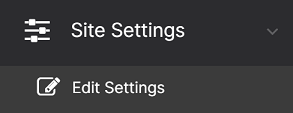
- The Site Settings now open. Under the tab ‘Basic’ you can find the Locale setting.
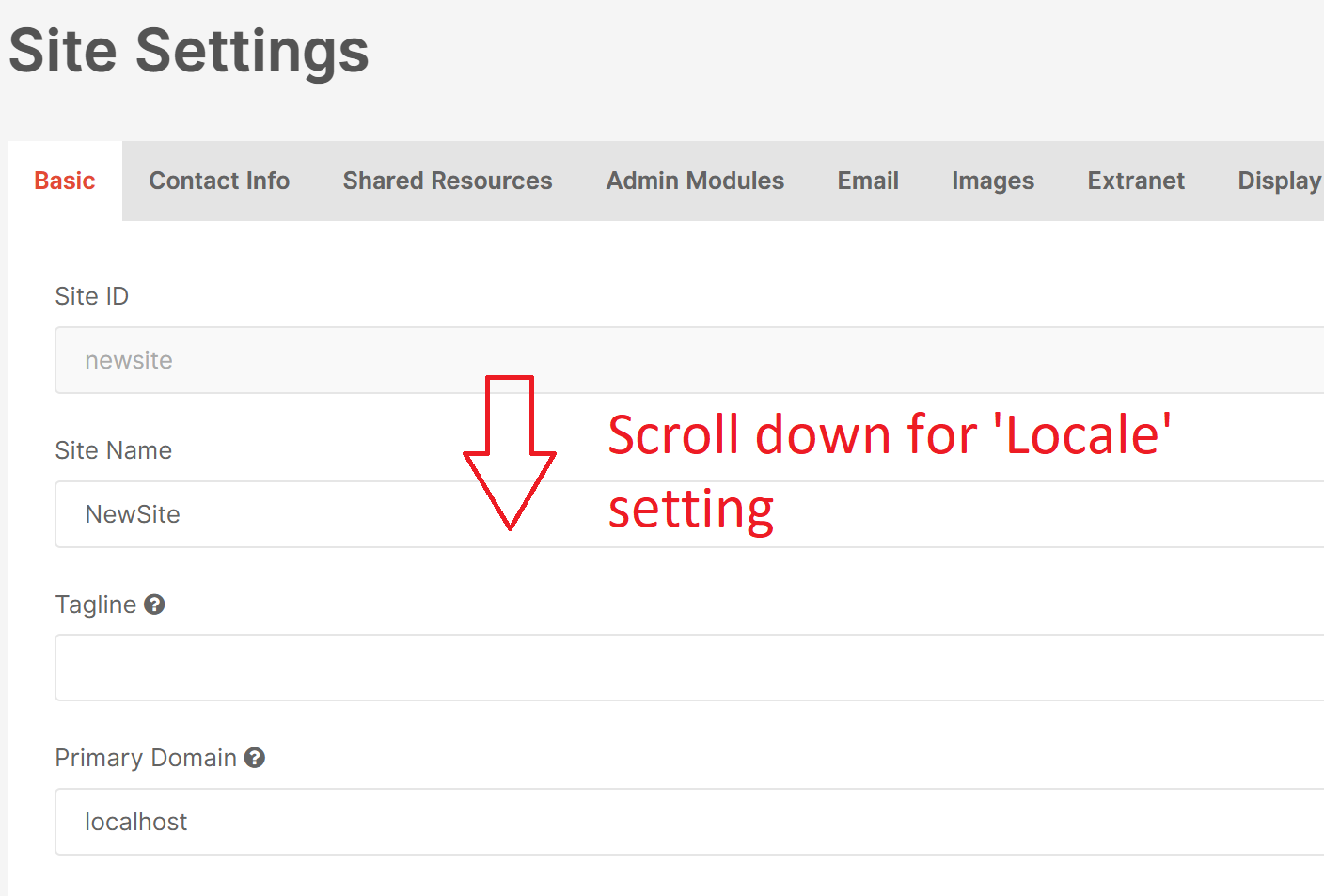
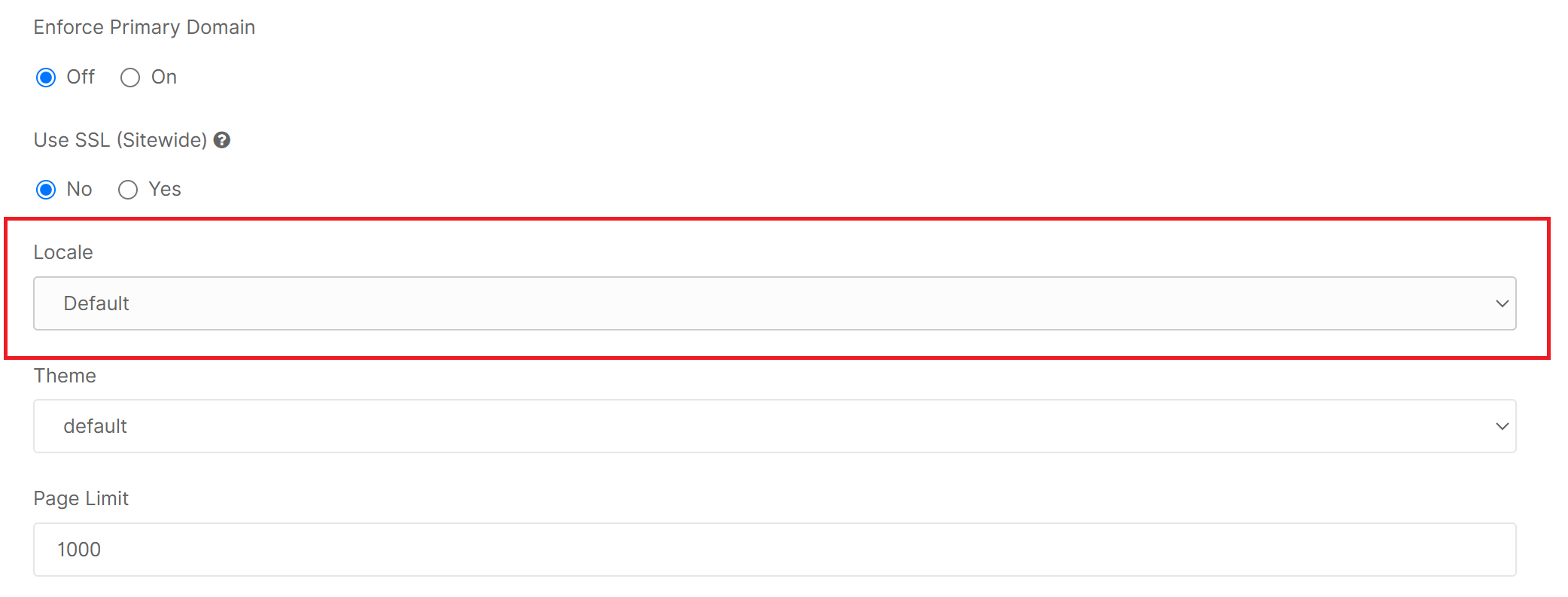
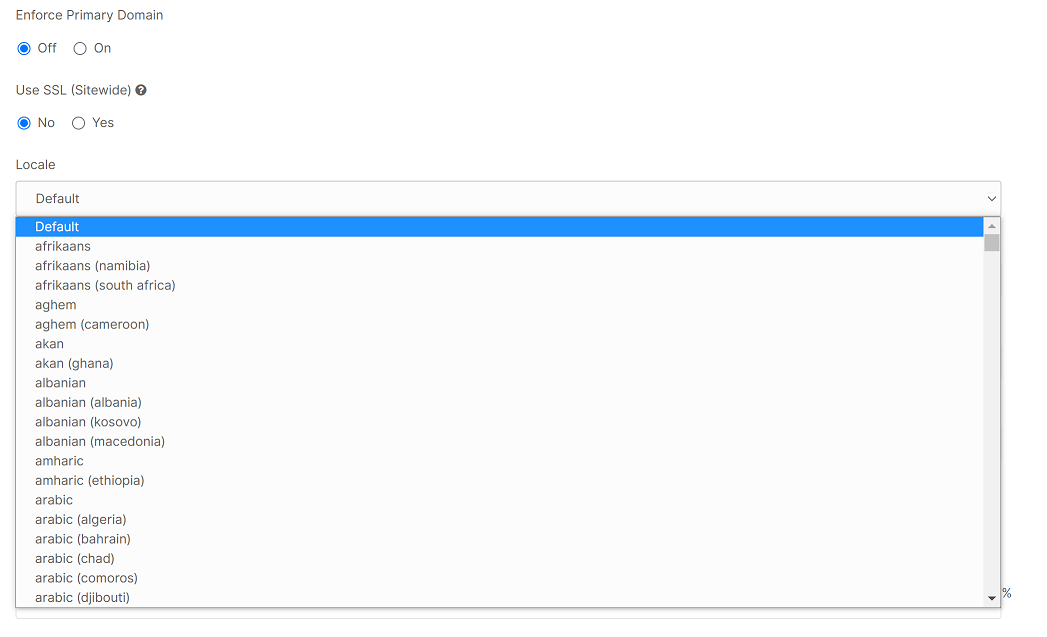
- From the dropdown, choose your Locale setting and click ‘Save Settings’ to save the setting.